One of the trickiest (and at times most frustrating) parts of creating recorded music is mixing and mastering.
Broadly speaking, mixing is the process of balancing the gain, pan, EQ and other attributes of each track that make up a finished song in such a way that the tracks mesh well together, and that each of the key elements of the song come through. For example, you can hear the vocal, if any; there are no frequency conflicts or harshness; tracks don’t clash or compete with one another, and so on.
Mastering is the process of taking that finished mix, and processing or sweetening the audio to optimize the overall sound quality for the intended, finished medium. It can involve some of the same elements as mixing: EQ, compression, gain, noise reduction, stereo imaging, and the like.
Mastering itself has evolved over time, and the techniques involved depend on that part I just mentioned: “the intended, finished medium.” Mastering for vinyl, mastering for CD, mastering for compressed audio (e.g., MP3), are different practices, and they can vary further based on the genre, because the expectations of the audience can vary.
If you’re a basement producer like me, releasing material at a time when streaming rules, perfection is probably not the objective to start with, and you probably have a lot of leeway to work within. But it can still be particularly tough to “get it right” when it comes to creating a well-balanced mix. And even after you’ve managed to get something (more or less) right, mastering that mix — putting on those final touches, and giving the track depth and punch — can prove to be a pretty headache-inducing process unless you’re a trained audio engineer.
Understanding the process is perhaps the key first step. If you’re not well-versed in the concepts and workflows for mixing and mastering, there are myriad books on the topic, some of which are even available free in digital form (for example, plug-in maker iZotope has digital books on both mixing and mastering that, while tailored to their products, still explain the fundamental concepts pretty well). Google can be your friend as well; YouTube videos abound with the basics, and there are even podcasts (like the popular Pensado’s Place) that can be great learning sources.
Once you understand what you need to do, it’s a matter of choosing the tools to get the job done. Many DAWs today come quite well-equipped with the basics: various EQs, compressors, reverbs, limiters, imaging tools, and much more, and it’s possible to do the work exclusively with native DAW tools in many cases.
Companies like Waves offer similar and widely acclaimed tools, either as standalone or in bundles, if you need a broader or deeper array of capabilities that you can mix and match at a granular level to meet your needs. Waves’ bundles, available in Silver, Gold, Platinum, Diamond, and Mercury levels, are a particularly economical way to get collections of the mixing and mastering pieces you probably need.
In addition to the individual plug-ins you might want to deploy, there are other toolsets on the market that can help, and here, I’ll take a look at a pair of new offerings from iZotope: Neutron 2 (for mixing) and Ozone 8 (for mastering). And then I’ll take for a spin a new offering from a small new European company called Soundtheory, with its plug-in Gullfoss.

iZotope Ozone 8 & Neutron 2
Practically since I’ve been producing music in my home studio, Ozone has been a part of my software arsenal. Even when I didn’t know that much about the mixing and mastering process itself, I knew of Ozone’s reputation for making it easy — or easier at least — for people like me to create good-sounding recorded music.
Since then, I’ve added a number of iZotope products to the lineup here, some of which I’ve reviewed for these pages over the years. Not long ago, iZotope rolled two new versions of two of its products: Neutron, and its flagship, Ozone. Ozone concerns itself with mastering the track, while Neutron focuses on helping you achieve a decent mix before you start mastering. The two plug-ins work together, but let’s take a look first at Neutron 2.
Neutron provides the usual array of mixing tools (EQ, compressors, limiters, etc.). It’s offered in three different levels: Elements, Standard and Advanced, allowing you to balance capabilities against your budget. (iZotope’s web site has a comparison of the feature sets to guide your decision.)
But the “secret sauce” of Neutron is its intelligent mixing capabilities. Using sophisticated machine learning and artificial intelligence techniques, Neutron can be placed on individual tracks of your project, with each instance working in harmony to analyze each track and automatically create a starting point mix that does most of the heavy lifting for you. Even experienced producers will find that the net result, if not perfect, gets you far enough down the line to be a real time saver.
The Neutron 2 upgrade adds new capabilities, including a new gate module. The user interface has been spiffed-up, track assistant has been improved, and there are various other bells and whistles. Perhaps the most interesting additions, however, are the new visual mixer, and the tonal balance control. These are placed on the master track, and they communicate with the other instances of Neutron 2 (or Ozone 8 for that matter, but more on that later), to help shape the track further. Visual mixer is just what the name suggests; you can manipulate a visual representation of the tracks in two-dimensional space, virtually placing them in the mix. Neutron handles the dirty details of achieving the audible result of your design.
Tonal balance works with both Neutron 2 instances and with Ozone 8 instances, allowing you to make tonal adjustments within both mixing and mastering workflows. Indeed, the feature is included in both applications, and can communicate with instances of itself, and/or its sibling’s instances in the event you have both of them — a good reason to choose the bundle. (More on that later, too.)
In any case, tonal balance offers three factory templates to let you essentially match the overall tonal sound of your track to established “best practice” mixes. You can also create your own templates from other mixes, making it easier to achieve, for example, a specific sound across an entire EP or album.
Once you have your mix in shape, mastering is the next step, and that’s where Ozone 8 comes onto the scene. Like Neutron, Ozone is available in three levels, also named Elements, Standard and Advanced, and similarly, you can get a run-down of the feature comparison on iZotope’s web site. The overall aim is to take your perfected mix and give it the final touches across attributes such as EQ and overall loudness.
Similar to what I described above for Neutron, Ozone 8 offers a mastering assistant that uses sophisticated analysis to establish baseline settings for the plug-in that you can use as a time-saving starting place for further tweaking. You might find that the results are sufficiently acceptable to go with — or as iZotope suggests, you might simply have more time to add your own personal touch to the resulting sound.
In Ozone 8, iZotope has improved the look and feel, making Ozone and Neutron look like two sides of the same coin. The company has also enabled intelligent track referencing; the feature lets you easily do A/B comparisons within the native Ozone workflow. Additionally, IRC (intelligent release control, a smart limiter capability) has received some performance improvements, while the product’s maximizer delivers better sound with fewer artifacts.
While mixing and mastering are still not what I’d call “easy” processes (as someone who is decidedly not a trained audio engineer), with Ozone 8 and Neutron 2, it seems as if iZotope has continued to evolve their offerings to empower me (and people like me) to get some pretty impressive results despite myself. To me, that’s a pretty good win.
iZotope offers special pricing as an incentive to purchase Neutron and Ozone as a bundle, and given how well the products work together, and the price points, it makes a lot of sense to go that route and avail yourself of the full array of capabilities the pair will bring to your studio.
For more information: www.izotope.com
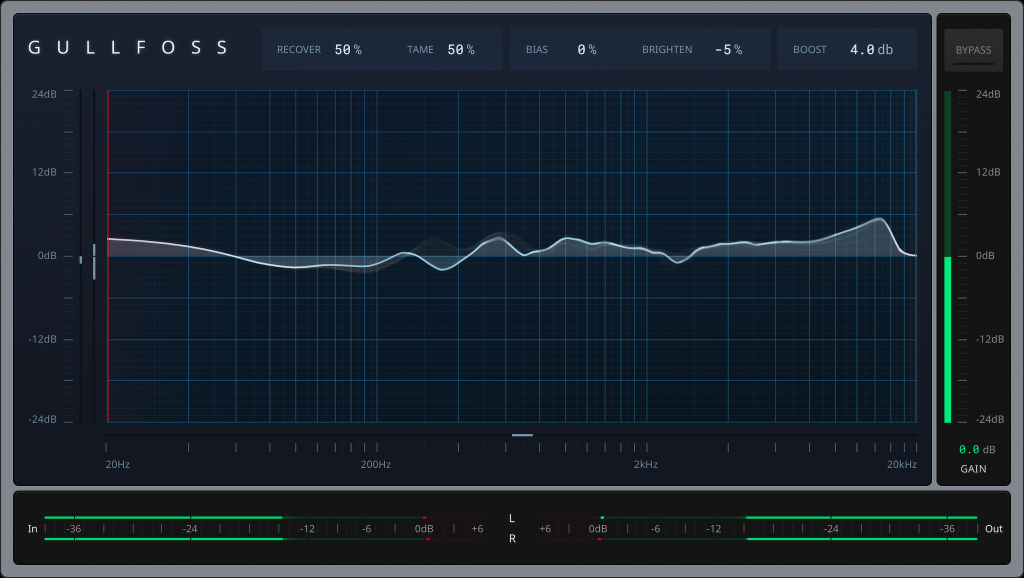
Soundtheory Gullfoss
During the NAMM Show in Anaheim, Calif., this past January, I was invited to receive a demo of a new plug-in called, somewhat strangely, Gullfoss. The plug-in ostensibly offered “real-time clarity improvements” for mixing or mastering. With a promise of seeing technology that had been a decade in the making, I added Soundtheory (the plug-in’s maker) to my NAMM agenda.
On the NAMM show floor, representatives from the Europe-based company simply offered A/B (before and after) comparisons of a variety of tracks across various genres as their demonstration. While perhaps not the sort of sexy, sales-heavy demos I’m used to at NAMM, it seemed clear that Soundtheory was content to let the sonic results speak for themselves.
And speak they did. In some of the tracks, the results were very subtle, and in others, the results were quite pronounced. But in both cases, I found it remarkably challenging to really put my finger on what changed, and why the resulting sound with Gullfoss inline just seemed so much clearer, crisper, and more controlled.
Post-show, I was able to evaluate Gullfoss on a wide array of sound material of my choosing, and the results were no less impressive. Applying the plug-in to a mix of my own projects from the past, as well as a few select commercial tracks that I like, but found to be less-than-optimal in terms of mastering, Gullfoss brought out details in the mix that were simply not apparent otherwise. Harshness was removed, and the mixes simply sounded better with no artifacts, and without pushing or pulling the material into extremes. As I said, the results were often fairly subtle — but noticeable. While other plug-ins would still be necessary for other aspects of mastering, Gullfoss did an amazing job of optimizing EQ attributes in ways I can only dream of duplicating “by hand.”
The company says it emerged in 2016 from a long-term research project, investigating alternative approaches to signal processing that were inspired by quantum theory and out-of-the-box mathematical thinking. In the process, the company claims it has developed some advanced models of computational auditory perception, and that Gullfoss is merely the first expression of that technology in a planned line of products.
Regardless, Gullfoss delivers on its promise, with startling results that are at once subtle, and profound, and it’s destined to find a spot on the master track of my projects from now on. In short? Amazing.
More information: www.soundtheory.com








