The DJ mixer is a centerpiece in your setup. It’s the key to your programming, your instrument, and therefore the representation of your musical mixing skills to your clients. If you select one that doesn’t suit your needs, it’ll impact how people feel at your parties — and it’ll impact potential referrals.
Don’t worry — we’re here to help! We put together a list of noteworthy mixers released this year, highlighting the important features of each to paint a clear picture of what they offer.
We included a couple controllers too, as they have powerful mixer features themselves.

The Numark Scratch mixer is a no-nonsense 2 channel battlestyle mixer. At only $499, this mixer is truly bang for the buck.
Out of the box, the Numark Scratch mixer comes ready to plug-and-play with Serato DJ Pro — but you need to download the software from Serato’s website and plug in the unit to unlock the software. (Scratch is class-compliant on Mac, but does require a driver when using a Windows machine.) Without a laptop connected, it’s a solid 2-channel scratch mixer.
Although lightweight, the mixer has metal casing and feels reassuring. Each channel has one switchable input line/phono input and adjustable microphone input. Outputs are balanced XLR, unbalanced RCA and a separate adjustable booth line out. Cueing is with both jack sizes.
The crossfader is the famous Innofader Mini and any battle DJ can vouch for its quality. The cut-in distance is nice and sharp and can be adjusted. The curve of upfaders can be adjusted through software too.
There are 4 pads on each channel, offering hotcue, loop roll and sampler mode. The buttons are single color and a bit small, but feel nice and clicky to use.
The loop control consists of a single dial, where you turn to adjust the loop size and push to engage and disengage your loops. It’s a fast and intuitive way to use loops and most DJs are familiar with it. When holding shift button on the mixer, the loop dial works as a button to browse through your crates and load tracks.
The effects are Echo, Delay, Flanger, Reverb, V-Echo and Phaser. They are triggered by the switches above the pads, just like Pioneer DJM S9 and Rane 72. Although the switches are smaller, they feel sturdy and responsive and all effects are post-fader. Each channel has a hardware filter, controlled by a nice fat dial — but for some DJs the resonance of the filter can be too harsh.
Who’s it for: This is a viable option for those who wish to start with DVS and are looking for more affordable solutions, and for any DJ appreciating a simple yet effective battle style setup.
Many DJs who are looking for a mixer in the $500 range have also considered Mixars Duo MK2, released a few years back. Numark Scratch has the benefit of better faders and effects work post-crossfader, while Duo 2 doesn’t offer this. This can be a dealbreaker for some, so keep this in mind.
Price: Around $500
Pros:
- Comes with built in Innofader.
- Build quality.
Cons:
- Being able to use only 2 input sources can be limiting in terms of flexibility.

DJ equipment has undergone tremendous evolution in the last ten years, but sometimes you just need to simply mix tracks without the complexity that comes with some of the new digital mixers.
This is exactly where Reloop comes in.
The RMX-10 BT mixer has 2 channels with standard 3 band EQ, smooth channel faders and crossfader. There are line-in and phono inputs and a microphone jack with a level adjust.
For the price of only $129.99, this is fair.
The interesting twist is that the RMX-10 BT comes with bluetooth. Because of latency, I don’t see this being an advantage for DJs. As you’ve probably noticed when you play music through bluetooth yourself, there’s a noticeable delay and occasional audio dropouts. Although bluetooth is convenient, those issues render it challenging for professional DJing.
The RMX-10 does offer an easy way to play straight from smartphones, iPads and other devices, and there’s a switch above every channel to quickly assign bluetooth to any channel. When throwing a party for some friends or similar situations where it’s all fun and games, it’s a cool feature to have — especially when more smartphones and devices are ditching jacks.
Otherwise there isn’t much to say about this mixer — it’s not for everyone but offers good solution for simple fades between different sources and tracks.
Who’s it for: Bars, small event spaces and frat houses. Smaller setups where ease of use plays a bigger role than technical features.
Price: $129.99
Pros:
- Lets you easily play and control music from multiple sources.
Cons:
- No bells and no whistles.

This mixer didn’t get nearly as much hype as it deserves, as this is an absolute powerhouse.
Designed by DJs like DJ Angelo for battlestyle jocks, this is the mixer for DJs who are looking for new technology at their fingertips, those who explore new techniques and stay ahead of the curve. The build quality is king and the built-in Innofader can be customized.
The Reloop Elite has all the audio in and outputs you would expect in a mixer of this grade and even has a built-in USB hub to connect more equipment. The mic-in is with built-in equalizer and echo and the input doubles as line-in too.
The RGB pad section is BIG, feels great, and lets you adjust brightness. The mode buttons for the pad section are below the pad section, to help prevent pushing pads by accident when slamming faders in DJ routines. Besides the usual functions you can expect of top-shelf mixers, the pads on the Reloop Elite offer pitch play, loop slicer, saving loops and flips and even lets you perform platter play straight from the mixer when connected to the new Reloop RP8000mk2 turntables.

On top of that, the pads have built-in transport control, so you can continue to play if your needles break. These different modes can be switched individually on both sides.
The effect section brings a new layout with the ability to use Serato effects either single or chained and has additionally switched the dry/wet knob out with a fader. Faders are fun and we love it!
The built-in Tweak FX are standalone and can be edited and offers visual feedback so you immediately can see what effects are engaged. The loop section consists of a single dial and built in LEDs show clearly the size of the loop.
Dual soundcard lets you transition seamlessly between two laptops for B2B sets and has a built in USB hub to connect more gear.
Who’s it for: The battle DJ looking to get the absolutely best gear there is with all the technology, and for DJs who like to bring their own gear to gigs — it’s durable and will work at events and weddings.
Price: $1,299.00
Pros:
- Built to last and to perform in demanding situations.
- Built in Innofaders.
- One of the best pad sections in the market today.
- Intuitive and easy customizable effect section with faders.
- Dual soundcard for seamless B2B sets.
Cons:
- The functionality might seem overwhelming for beginners and unnecessary for DJs with lower technical demands.

For the audiophile DJ, the UK-based manufacturer MasterSounds released a two channel version of their Radius 4V rotary mixer.A more compact format than its big brother, the Two Valve is built to deliver the absolutely best sound possible. The looks and build quality of this mixer is frankly stunning.
The valves give a warm and open sound and even digital sources gain analog feel. We found the built-in Phono pre-amps are very good too. Each channel has a big rotary knob, where you usually find the volume faders. There is super smooth three band Isolator/EQ and gain control. Everything feels good in use and the high-quality Penny & Giles crossfader curve can be adjusted from smooth to sharp — crossfaders are rare on rotary mixers and it’s a nice feature to have sometimes.
VU meters for mix monitoring automatically switch to cue monitoring when a channel cue is activated. They are accurate, look very good and if you clip, the warm white color of the VU meters switch to bright red. Below the VU meters on the right side, you find the master EQ, level, booth and cue controls. Although the master EQ is on the sensitive side, it sounds good and once your get used to it, it can shape your sound in very nice ways.
The master output is XLR and booth is balanced jacks. The power supply is external to further shield the mixer from interference and heighten the sound quality.
If you wish to have effects, MasterSounds offers an external effects unit to work with the Two Valves send/return connection. It has several delay and reverb options, as well as various filters and analog distortion. The effects are analog and takes a bit to get fully used to. But once you get the feel for it, you can add a very unique flavour to your sound.
As an extra feature, the grills on top of the mixer show internal valves that are lit with red LEDs inside. Although it’s hard to see on pictures, it looks beautiful in real life.
What we especially like about this mixer is that it’s built in a way that makes it accessible to any DJs outside of the rotary scene.
Who’s it for: This is for the DJ looking for the best sound quality in their setup and enjoy the warm analog sound. And for the DJ who wishes to express themselves and shape the sound in their own unique ways.
Price: $1,950
Pros:
- Phenomenal sound quality. Even digital sources gain analog warmth and feel.
- Hand-built and high-end quality component through and through.
Cons:
- No digital integration — not really a downside as it’s not the point of the mixer, but in the digital age it’s still worth mentioning.
- Effects unit can be too complex for beginners.

The new Pioneer XDJ controller has caught a lot of attention, and for good reason. This is a powerful standalone unit, capable of performing well in many different situations. The Pioneer XDJ RX’s are popular among bars and mobile DJs and the new XZ is built on this same foundation. Adding to the functionality of XDJ RX units, the new XDJ XZ can be used in a wider range of scenarios, without missing out on functionality of a full Nexus setup.
From its looks, it’s almost identical to the DJM 900 nxs2 mixer. This makes it a great solution for the DJ who wishes to own a clublike setup and feel right at home when showing up in clubs with nothing more than a USB and a pair of headphones.
For mobile DJs, it offers a higher portability than a regular Nexus setup and more functions than the popular RX and RX2 — and in addition to that, there are also built in video controls, useful for weddings and video DJing.

Although the mixer has 4 channels, this is a 2 channel controller. To use it as 3 or 4 deck controller you would need to use it with a laptop to unlock the second layer of the players. Or you would connect it to separate CDJ, XDJ or DJS and use the built-in link connection which will work like a DJM mixer.
When in standalone mode, channel 1 and 4 work as regular channels with line and phono input.
The 2 mic inputs have separate level and EQ adjustment and even offer built-in feedback protection. The output has a master EQ and separate booth control.
As of right now, the XDJ XZ has a Serato logo on it, so we expect it to be fully compatible with Serato too very soon.
We won’t get too much into the players, as we focus on the mixer part in this review, but the layout of players is very similar to the Nexus players, but has performance pads at the bottom, similar to any top-range controller. The mechanical jogwheels are identical to the CDJ players, and have built in customizable screens to show the track info.
There are two USB slots to either allow easy B2B sets or play from one USB and record your set on to the other.
Who’s it for: This is an excellent choice for the versatile DJ who likes the Pioneer ecosystem and enjoys the flexibility and ease of use that comes with it. It’s a great club-level controller and works great for mobile and event DJs as well.
Price: $2,299
Pros:
- Highly versatile controller, offering high functionality in many different situations.
Great for USB djs who work in Pioneer ecosystem. - Video controls.
Cons:
- Laptop DJs will have more performance features with a DDJ-1000.
- Only 2 channels and no layering, unless linked to other Pioneer players.
- Price is in the high end.

We could talk forever about the Prime 4, but to keep this review simple, let’s try to keep it short.
This is the ultimate standalone controller for the mobile DJ. The unit is big, looks professional and is mostly built in metal, which gives it the same high quality feel as any recent Denon hardware.
One of the first things you’ll notice is the beautiful 10” display. Compared to the Pioneer XZ, it’s crystal clear, snappy and supports multitouch and gestures. If you have owned a smartphone in the past 5 years, you’ll feel like you’re using one with Prime 4.
Prime 4 has the effects previously seen in the Denon X1800 mixer, but with controller-like layout, allowing effects to be layered and tweaked. These effects only work with internal sources right now, but this might change with a software update. When using the Prime 4 with Serato, the controls switch to control Serato effects.
Speaking of connectivity, all 4 channels have line-in and channel 3 and 4 have phono input option with excellent pre-amps.
There are 2 microphone inputs, each with level and EQ adjust and a talkover setting that can be adjusted too. Outputs are all XLR for master, booth and zone. The zone output lets you select a playlist and put it on autoplay on a separate output. This is very useful for doing events where you need different music in different rooms.
Yes, this is a 4 channel fully standalone controller and as of the latest update, the Prime 4 offers Tidal streaming support too.
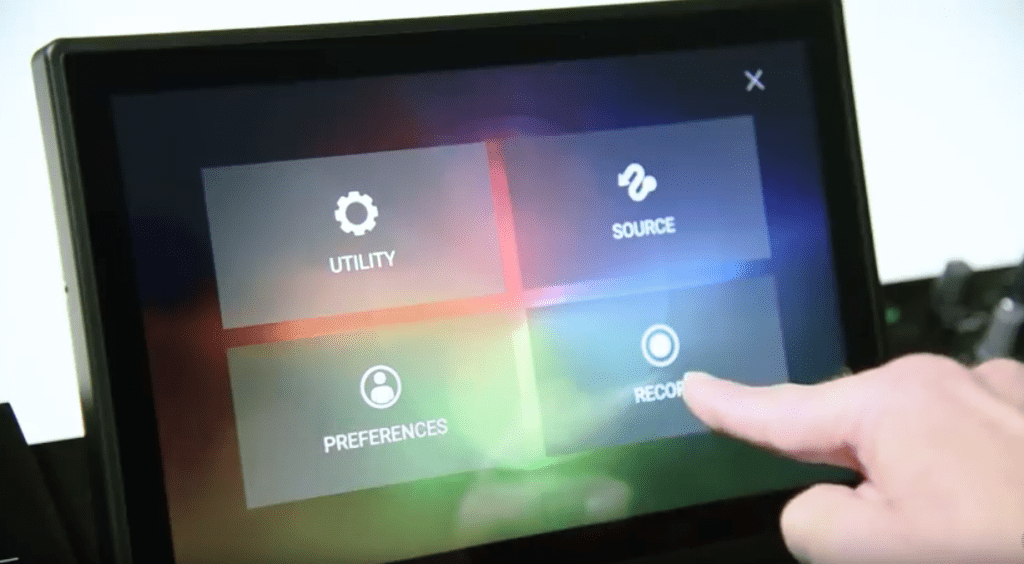
The jogwheels are small and the tension is not adjustable — they do however have built in displays and are very responsive. Smaller jogwheels will be an inconvenience to the DJs who wish to do more than babyscratches and a backspin now and then.
Who’s it for: The Prime 4 is for any DJ who isn’t invested in Pioneer’s ecosystem. It’s great for technical mixing with its layering capabilities and can be easily hooked up to sound systems in most venues.
It’s also great for mobile, wedding and event DJs with its zone output, high stability and overall flexibility.
Price: $1,699
Pros:
- With full standalone compatibilities with internal HDD and Tidal support it’s portable.
- Sturdy build quality and highly intuitive screen controls make the Prime 4 a pleasure to play on.
- Zone output lets you play different music in multiple rooms.
- Since Denon often releases big updates, Prime 4 will get more functions throughout time.
Cons:
- Engine software is still behind other DJ software.
- Built-in effects don’t work for external sources (yet).
- Even though it’s possible to scratch on it, scratch DJs are better off with bigger jogwheels or DVS.
Stay tuned for a comprehensive overview of DJ controllers, including the Roland DJ 707M.
With DVS, you can get the feel of working with a moving record paired with the flexibility of using a digital-music library. You can even scratch samples, bootlegs, or mash-ups you produced the same day.
The basic anatomy of a DVS system is fairly straightforward. You plug in the outputs of a media player – usually a turntable or CD player – playing a control tone into a DVS box or a controller or mixer with a built-in DVS box. The box reads the control tone and any manipulations, like scratching, made to that tone. It then transmits this information to the DJ software as control inputs, turning an analog set-up basically into a DJ controller.
A DJ controller has built-in turntables and mixer that connect to a laptop, which has DJ software that allows a DJ to mix their music. It travels easy and saves space.
A DJ mixer doesn’t rely on software to mix music, instead it requires turntables or CDJs to plug into each channel before a DJ can mix.
A DJ controller is cheaper — you can buy a new controller for the price of one CDJ.
A DJ mixer enables DJs to mix music from different formats like turntables, CDJs, DJ samplers, beat pads and FX units. In clubs around the country, CDJs are still the standard.
To check out more gear, click here.








